CRM software helps businesses organize customer information, improve communication, save time with automation, and makes it easier to grow sales and build stronger relationships. Learn more!
The advantages of CRM are hard to ignore for businesses of all sizes. CRM software, or Customer Relationship Management systems, makes tasks like tracking customer interactions, managing sales, and handling customer support more organized and less time-consuming. Instead of doing these things manually or in separate systems, everything is in one place.
By centralizing information, automating tasks, and enhancing communication, CRM tools drive better sales productivity and smarter decision-making. The top benefits go far beyond managing contacts—they transform how businesses grow and succeed.
Overall Advantages of CRM Platforms
A Customer Relationship Management platform is software designed to help businesses manage their interactions with customers and prospects. Its main benefits include:
Improved Customer Relationships
Building strong customer relationships is at the heart of any successful business. CRM platforms help companies understand their customers better and deliver exceptional service, which leads to lasting loyalty and trust.
- Centralized Customer Data: all customer information is stored in one place, making it easy to track interactions, preferences, and history.
- Personalized Interactions: businesses can tailor their communication and offers based on individual customer needs.
- Enhanced Customer Service: quick access to data helps teams resolve issues faster and provide a better overall experience.
Increased Sales and Revenue
CRM platforms empower sales teams to close deals faster and increase revenue. By managing leads effectively and identifying new opportunities, businesses can maximize their sales potential.
- Effective Lead Management: track, nurture, and convert leads more efficiently with organized pipelines.
- Cross-Selling and Upselling Opportunities: identify opportunities to offer additional products or upgrades to existing customers.
- Accurate Sales Forecasting: use CRM data to predict future sales trends and make informed decisions.
Improved Operational Efficiency
CRM platforms streamline day-to-day operations, saving businesses valuable time and resources. With better workflows and automation, teams can focus on what truly matters: growth and innovation.
- Enhanced Collaboration: teams can share data and work together across departments.
- Streamlined Workflows: automate processes and reduce repetitive tasks to improve productivity and refine business processes.
- Automation of Tasks: save time by automating follow-ups, reminders, and other routine activities, even using process of AI in CRM.
Data-Driven Decision-Making
With CRM platforms, businesses can make smarter decisions backed by real data. In-depth analytics provide valuable insights, helping companies optimize strategies and achieve better outcomes.
- In-Depth Analytics: CRM platforms provide detailed insights into customer behavior, sales performance, and marketing effectiveness. By analyzing data such as buying patterns, communication history, and engagement levels, businesses can identify trends and opportunities. For example, understanding which products are most popular or which campaigns drive the highest engagement allows companies to adjust strategies for better results.
- Informed Decision-Making: with real-time data and accurate insights provided by CRM platforms, businesses can make smarter, more confident decisions. Whether it’s identifying the best time to launch a campaign, prioritizing leads with higher conversion potential, or allocating resources efficiently, CRM software ensures decisions are backed by facts, not guesswork.
Challenges of CRM Implementation
While CRM systems are helpful, setting them up can bring some challenges. One of the main issues is the high cost at the start, as businesses need to spend money on software, training, and tools. Another challenge is getting employees to use the new system—people may resist change because they are used to their current way of working.
There can also be problems with data integration, as connecting the CRM to existing tools and keeping the data accurate takes time and effort. Customizing the system to meet the company’s needs can also be tricky and require extra help.
Finally, CRMs need regular updates and maintenance to keep working properly, which means businesses need to keep training their teams and managing the system over time.
Benefits of Claris FileMaker Pro for CRM development
Many customer relationship management (CRM) solutions promise efficiency, but often fall short when it comes to meeting unique business needs. That’s where Claris FileMaker Pro and the Claris Platform come in.
This versatile suite allows businesses to design and build custom CRM systems that solve specific challenges, like inefficient workflows, disconnected data, or limited scalability. With its user-friendly interface and powerful integration capabilities, Claris FileMaker Pro makes it easier to connect your CRM to tools like email clients, marketing software, and accounting systems.
Customized for Your Unique Business Needs
Custom CRM built with Claris FileMaker Pro gives you the freedom to design and configure your system to meet your specific business needs. Unlike Salesforce, which is a prepackaged solution with fixed functionality (and customization is often costly), Claris FileMaker Pro is a blank slate – you build only those features you need. It lets you customize every aspect of your CRM to fit your workflows, processes, and industry-specific needs. This ensures your CRM perfectly aligns with your business goals and increases productivity.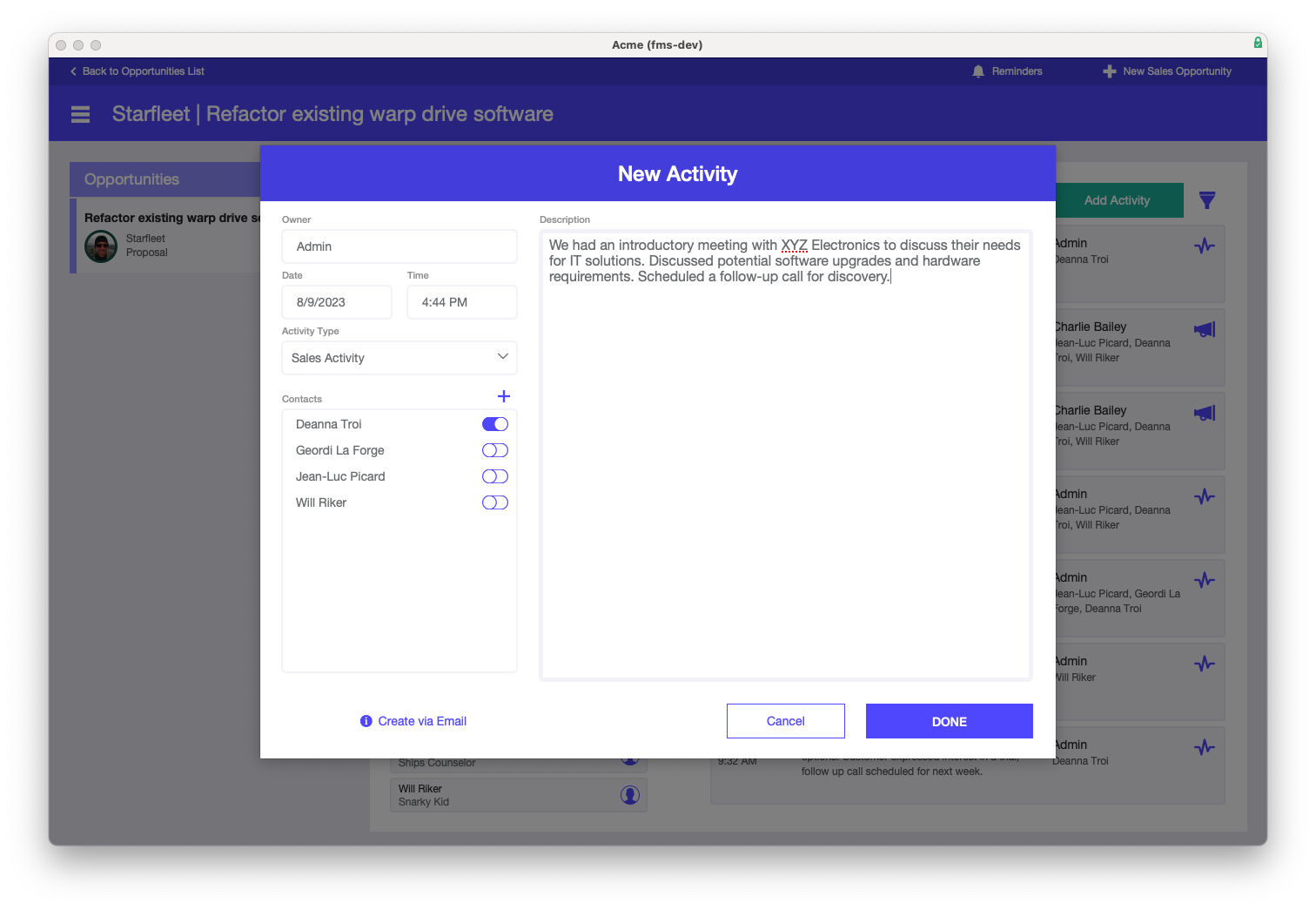
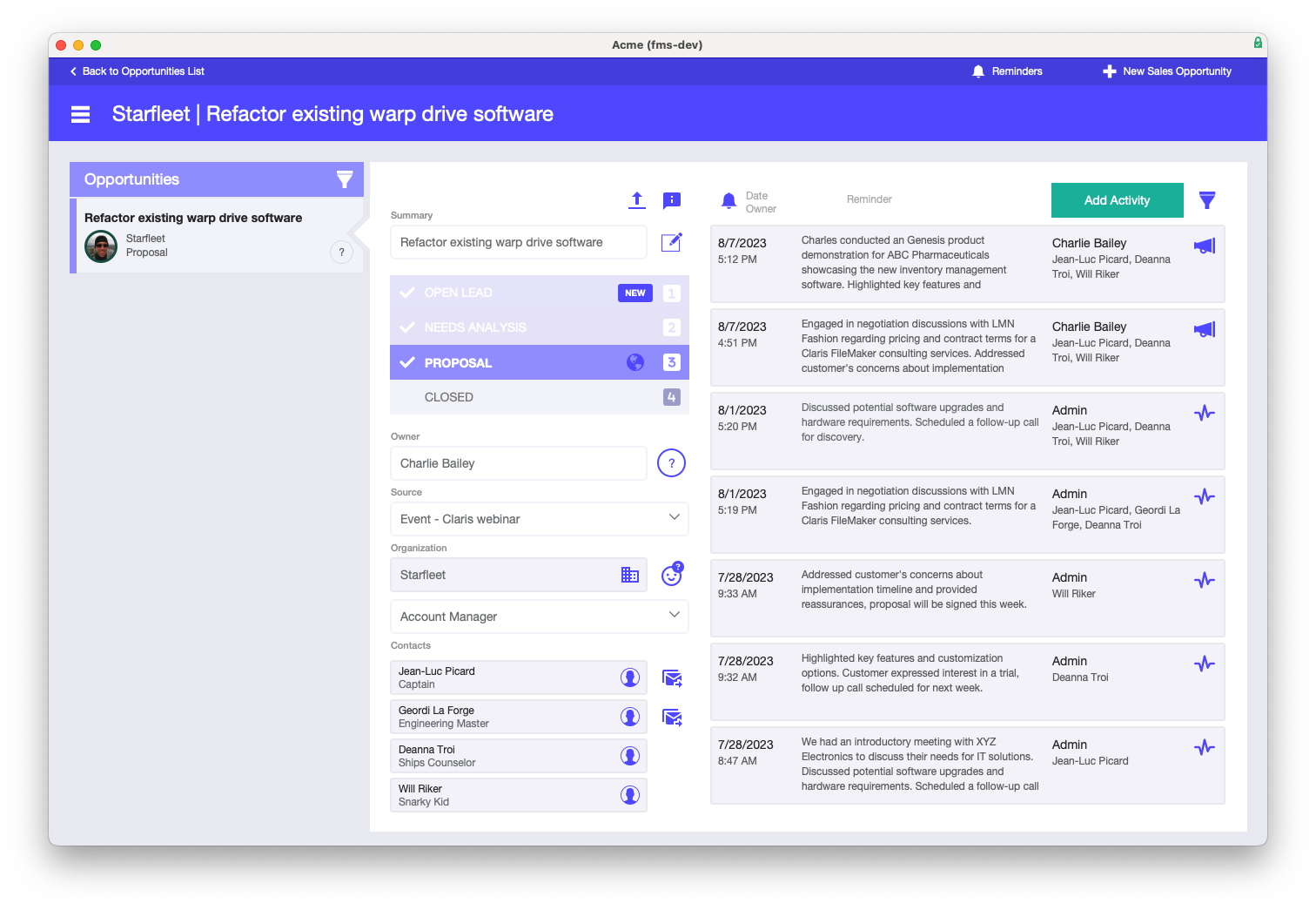
Cost Efficient
Building a custom CRM with FileMaker is cost-effective, especially for small businesses. Unlike Salesforce, which operates on a subscription-based model and customization efforts can be fairly costly, Claris offers Claris FileMaker Pro both for much lower annual licenses and one-time fees. As a low-code platform, it is entirely possible for you and your team to build the tool you need without necessarily turning to a third-party (like Codence.) Even if you do work with a partner, the total cost of ownership for the Claris platform is significantly less than other cloud-based CRM tools and provides dramatically more flexibility.
Ease of Use and Low-Code Development
Claris FileMaker Pro provides an intuitive and easy-to-use interface for designing and using custom CRMs. A drag-and-drop interface makes creating layouts, defining fields, building reports, and creating relationships between tables easy. The flexibility of FileMaker allows for rapid changes and updates to meet changing business needs. On the other hand, Salesforce can have a steeper learning curve, and customization often requires technical expertise or third-party development. It is entirely possible for a Claris FileMaker Pro user to do-it-yourself.
Standard Integration Capabilities
Claris FileMaker Pro offers powerful integration capabilities that allow you to connect your custom CRM to various systems and applications. Integrate FileMaker seamlessly with other business tools, such as your email client, MailChimp, Slack, and other business platforms for your day-to-day use. This enables seamless data exchange, eliminates manual data entry, and makes juggling multiple applications easier. The beauty of the Claris platform is that it gives you a great deal of flexibility to work as you need.
Offline Access
Many CRMs on the market today require online connectivity to use. Claris FileMaker Pro is a low-code platform that allows you to build what you need – and sometimes than means an iPhone interface when you’re really remote and completely away from an Internet connection. With Claris FileMaker Pro it’s possible to build (or use a third-party tool) a sync mechanism that reconnects and uploads data to a shared solution.
Share Your Work
Claris FileMaker Pro allows you to add users easily, operate in an “always connected” shared data space, and manage security as you need. Claris FileMaker Pro provides robust database management features that allow you to easily add columns and tables, build layouts, create reports, and add other features that are then instantly available for all your other uses.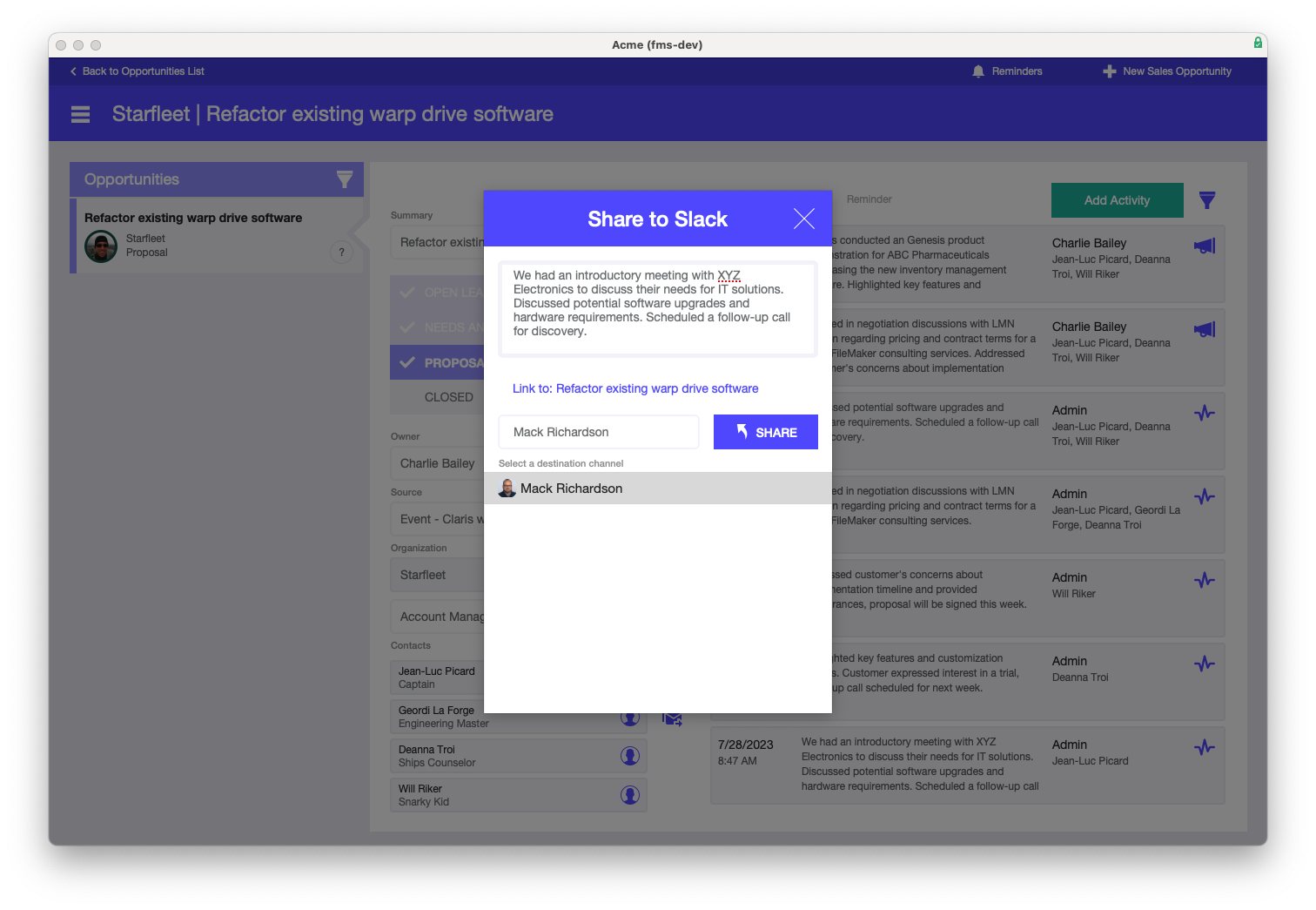
Deliver the CRM Your Team Needs
Your team deserves a CRM that adapts to their needs, not a one-size-fits-all solution. With Claris FileMaker Pro, you get the freedom to build a custom-system to your business, ensuring it aligns perfectly with your workflows, processes, and goals.
Whether you need seamless integrations with existing tools, automation to save time, or deeper customer insights to drive decisions, Claris FileMaker delivers flexibility, scalability, and performance that off-the-shelf CRMs can’t match.
Stop forcing your business into rigid systems.
Empower your team with a custom CRM that works the way you do and grows alongside your success. Request a demo with Codence’s specialists today and see how Claris FileMaker can transform the way you manage customer relationships.
Built with you in mind
Speak to one of our expert consultants about making sense of your data today. During
this free consultation, we'll address your questions, learn more about your business, and
make some immediate recommendations.



